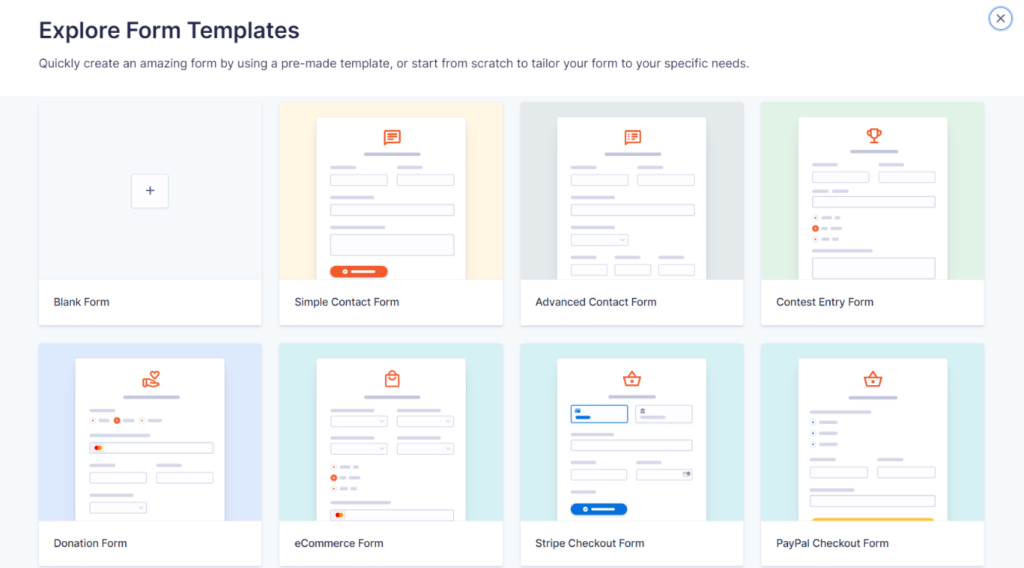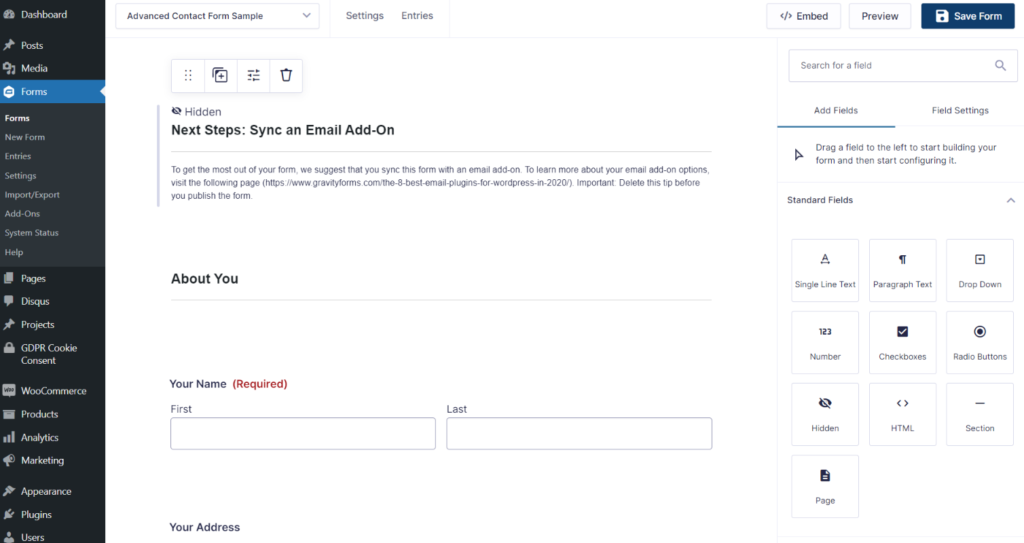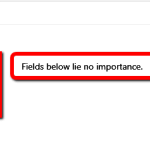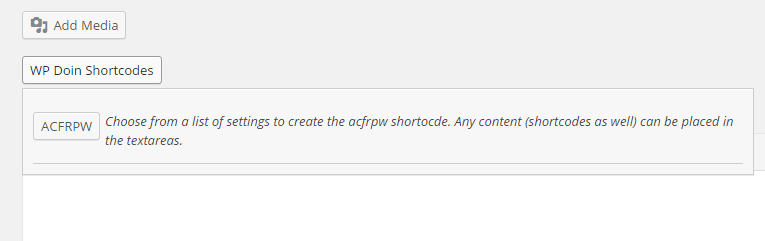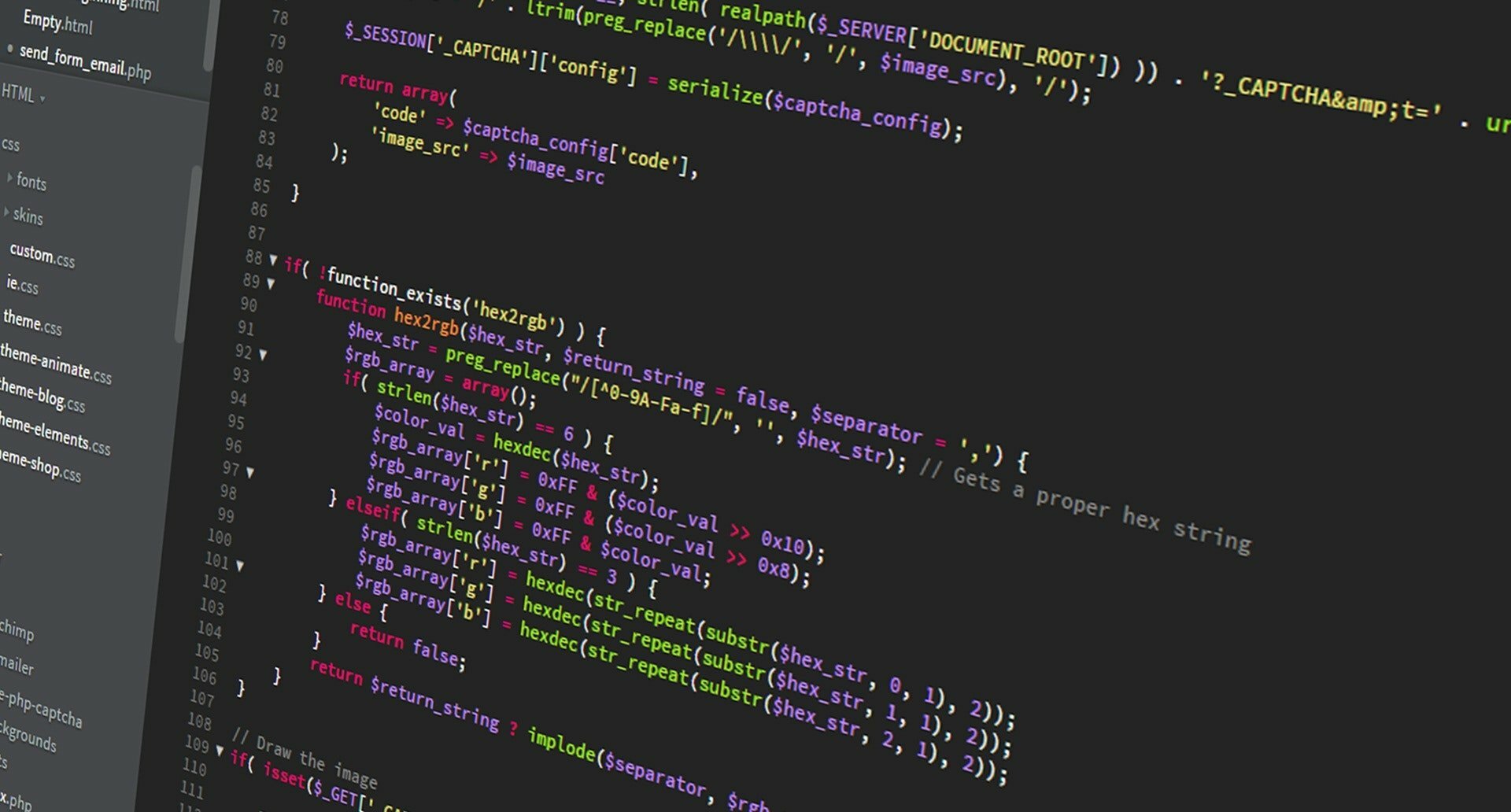About
Every website on the planet needs to have some sort of contact form. We use contact forms to improve engagement and get some feedback or we simply use contact forms as a means of selling our products or subscribing users to a Newsletter. In this article, I’ll explain interesting features of Gravity Forms, a fabulous WordPress plugin that offers a robust form experience for both the user and the admin of a WordPress website.
Introduction to Gravity Forms & Feature Overview
Creating forms for your WordPress website doesn’t have to be a tech challenge anymore. Imagine a tool that lets you design forms with a simple drag-and-drop interface, which integrates seamlessly with other services through APIs, and adapts to user actions with smart conditional logic. It’s all possible. Let me introduce you to a powerful premium WordPress plugin that brings these features to your fingertips. Say goodbye to complex form-building and get ready to discover an easier and more dynamic way to engage with your site’s visitors. Discover the Gravity Forms!
Feature #1: Gravity Forms Pre-defined templates
Gravity Forms come bundled with ready-to-use, engaging templates, which can either serve as an example to facilitate its usage or as ready-to-use templates, so that you can start collecting leads right away, w/o the need to create the forms yourself. For the purpose of this article, I’ve selected the Advanced Form Template.
Feature #2: Gravity Forms Drag & Drop Interface
The plugin is based on a robust Drag & Drop interface, which gives one the ability to manually place different form fields one after another, or side by side. With this intuitive tool, you can craft uniquely styled forms, all without the need for any coding expertise. Moreover, the user interface is not just easy-to-use; it’s a breeze to navigate, crystal clear, and accessible. What’s more, it doesn’t stop at simplicity; it also unlocks a treasure trove of advanced fields and options for those with technical expertise, catering to the needs of both everyday WordPress enthusiasts and seasoned developers. It’s the versatile choice that caters to all levels of experience.
- Gravity Forms Drag & Drop Interface
- Gravity Forms Drag & Drop Interface in Use
For enthusiasts looking to offer a robust experience, the Advanced Options of the plugin has the so-called Conditional Logic feature. A great tool, which allows one to hide or reveal certain fields, based on the previous choices. Say, you were a car mechanic, and you were running a Contact Form to collect client submissions. You could use Conditional Logic to offer extra questions, based on the car type, say: a hatchback, a coupe, or a sedan. I imagine some of these have different prices and may require some extra info.
Feature #3: Confirmations and Notifications
Another interesting features of the forms plugin are its robust Confirmations and Notifications modules, which allow one to easily configure what happens upon form submission. Confirmations are pretty straightforward – you can define what happens upon form submission. A confirmation can print a simple message and simply say thanks, you can redirect a user to a nicely crafted thank you page with applause, balloons, and flowers, or you can simply display the user-submitted data and let them know when should they expect a reply.
When it comes to Notifications (i.e. outgoing emails) The Notifications Conditional logic allows one to send separate emails based on the choices made. Say, our car mechanic had two employees, one would work on trucks, and one would work on hatchbacks. With them receiving a separate email based on the choice made by the visitor, our car mechanic could automize his workflow, thus having more time for the actual work.
- Gravity Forms Confirmations
- Gravity Forms Notifications
Feature #4: An impressive list of add-ons & great developer documentation
For those of you looking to extend Gravity Forms, say through External API integration, let’s say MailChimp or Dropbox, Gravity Forms offers a wide range of great add-ons that complement its already great set of features. Again, taking into account our car mechanic – with the Stripe add-on he could collect a pre-payment, so that his clients wouldn’t resign from visiting him. On top of that, the add-on interface is extremely used to easy.
Note: The availability of add-ons is different per each pricing plan used, make sure to read through the Gravity Forms pricing options first.
On top of that, based on my, developer perspective Gravity Forms documentation and its developer friendliness are top-notch. For experienced developers, the Gravity Forms API is extensive, well-documented, and gives one nearly limitless options. I’ve personally used these docs for ages already, having written a number of useful articles, that you may find handy:
- Gravity Series Login – a series of tutorials on how to create a custom User Login / Registration Front End Form Manually
- A sample how-to on the use of Gravity Forms to develop an application on top of WordPress / Gravity Forms and ACF
Looking for help with the plugin?
Pricing
With Gravity Forms being a premium plugin, there are three plans to choose from:
- Basic License for only $59 per year – you get access to its core features and a number of basic add-ons on 1-site – a good choice for bloggers/beginners with the plugin.
- Elite License for $259 per year – you get access to all its core features, to all of the add-ons on any number of sites, a Premium Support and Multisite Support – a good choice for developers offering the plugin to their clients.
- Pro License for $159 per year – you get access to all of its core features, and plenty of add-ons on 3 sites – a reasonable choice for a small agency or the advanced developer.
Conclusion
Gravity Forms is my to-go plugin when it comes to setting up forms on top of the WordPress platform. I’ve worked with this plugin for 9 years at least ,offering it to 90% of the client’s whom I have worked on a website for. The plugin is user-friendly, extremely easy to use, and has a robust number of features and imho, for a premium plugin of its size – its pricing is very reasonable.
Get Gravity Forms at👇
Advanced Contact Form Sample
Down below is a sample Gravity Forms form that I encourage you to Play with.
It took me 10 minutes to set this up, how much time would you save by using this plugin yourself? 🤔
Follow up reading