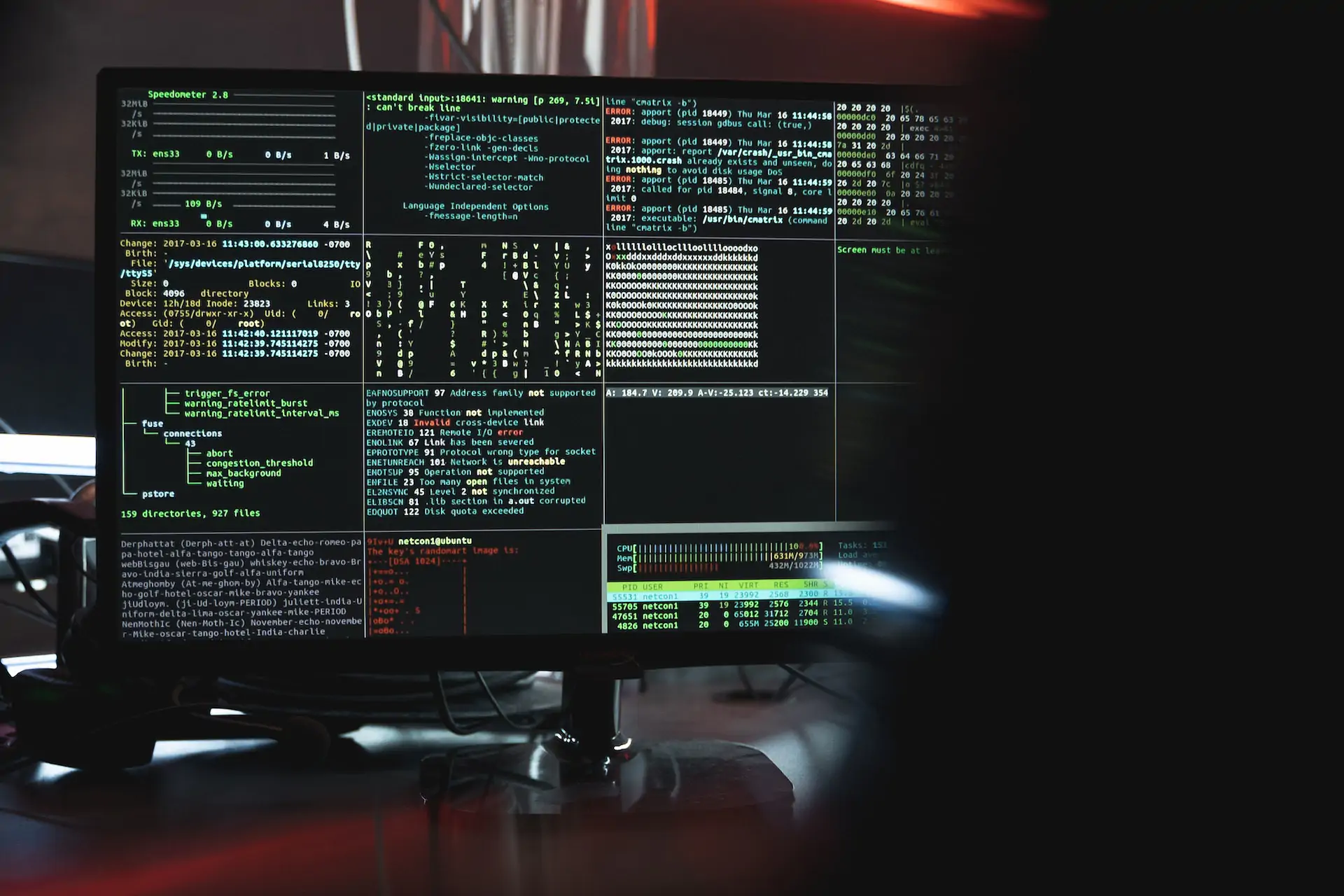Introduction:
In today’s interconnected digital landscape, owning a website has become essential for businesses, bloggers, and individuals alike. WordPress, with its user-friendly interface and versatile features, is a popular choice for creating websites. However, this popularity comes with a significant drawback: the constant threat of cyberattacks. In this article, we will delve into the realm of WordPress cybersecurity, exploring its vital importance in ensuring the safety and longevity of your online presence.
The Vulnerabilities of WordPress:
WordPress’s widespread usage makes it an attractive target for cybercriminals. Its open-source nature, extensive plugin library, and user-generated themes can inadvertently introduce vulnerabilities. Hackers exploit these weaknesses to gain unauthorized access, inject malicious code, or launch distributed denial-of-service (DDoS) attacks. As such, understanding the gravity of these vulnerabilities is the first step towards safeguarding your digital assets.
The Consequences of Inadequate Security:
The repercussions of a successful cyberattack on your WordPress site can be devastating. From stolen user data and defaced content to compromised customer trust and damaged brand reputation, the aftermath of a breach can be wide-reaching and long-lasting. Additionally, search engines can penalize compromised websites, resulting in reduced visibility and potential financial losses. Therefore, it’s not just a matter of protecting your data; it’s about safeguarding your entire online presence.
The Multi-Faceted Approach to Security:
Fortifying your WordPress website against cyber threats requires a multi-faceted approach. Implementing strong access controls, employing encryption protocols, and regular updates are essential. However, a central aspect of this strategy involves utilizing security plugins specifically designed to combat WordPress vulnerabilities. These plugins provide an additional layer of defense against a variety of attacks, helping to deter, detect, and mitigate potential breaches.
The Role of WordPress Security Plugins:
WordPress security plugins offer an arsenal of tools to bolster your website’s defenses. These plugins vary in functionality, encompassing features like firewall protection, malware scanning, login attempts monitoring, and real-time threat intelligence. Some notable security plugins include:
By employing these plugins judiciously, you can significantly reduce the risk of a successful cyberattack.
Practical Tips for Enhanced Security:
- Regular Updates: Ensure your WordPress core, themes, and plugins are always up to date to patch known vulnerabilities.
- Strong Authentication: Enforce robust password policies and consider implementing two-factor authentication (2FA) for added user security.
- Backup and Recovery: Regularly back up your website’s data and files to expedite recovery in case of a breach.
- Least Privilege Principle: Limit user privileges to only what is necessary for their roles to prevent unauthorized access.
- Quality Hosting: Choose a reputable and secure hosting provider that offers advanced security measures, say Kinsta or Cloudways.
- Monitor and Audit: Regularly monitor your website for suspicious activities and perform security audits to identify potential weaknesses.
Conclusion:
In a digital world teeming with threats, WordPress cybersecurity is not a luxury but an imperative. As the custodian of your digital haven, it’s your responsibility to fortify its defenses against cybercriminals who seek to exploit vulnerabilities. By understanding the vulnerabilities, consequences, and practical solutions discussed in this article, you are empowered to take proactive measures to protect your WordPress website, your data, and the trust of your users. Remember, investing in cybersecurity today is an investment in the resilience and longevity of your online presence tomorrow.
Credits:
- Featured image by Tima Miroshnichenko: https://www.pexels.com/pl-pl/zdjecie/internet-technologia-komputer-wystawa-5380664/
- Image 1 by Markus Spiske: https://www.pexels.com/pl-pl/zdjecie/internet-technologia-komputer-wystawa-360591/
- Image 2 by Ann H: https://www.pexels.com/pl-pl/zdjecie/slowo-wniosek-powstale-z-literowanych-zoltych-plytek-1888005/
Follow up reads:
- https://wp-doin.com/2023/08/01/cleanup-hacked-site-case-study/
- https://wp-doin.com/2020/04/13/cybersecurity-misinformation-during-the-pandemia/
Recommended Secure WordPress Hosting