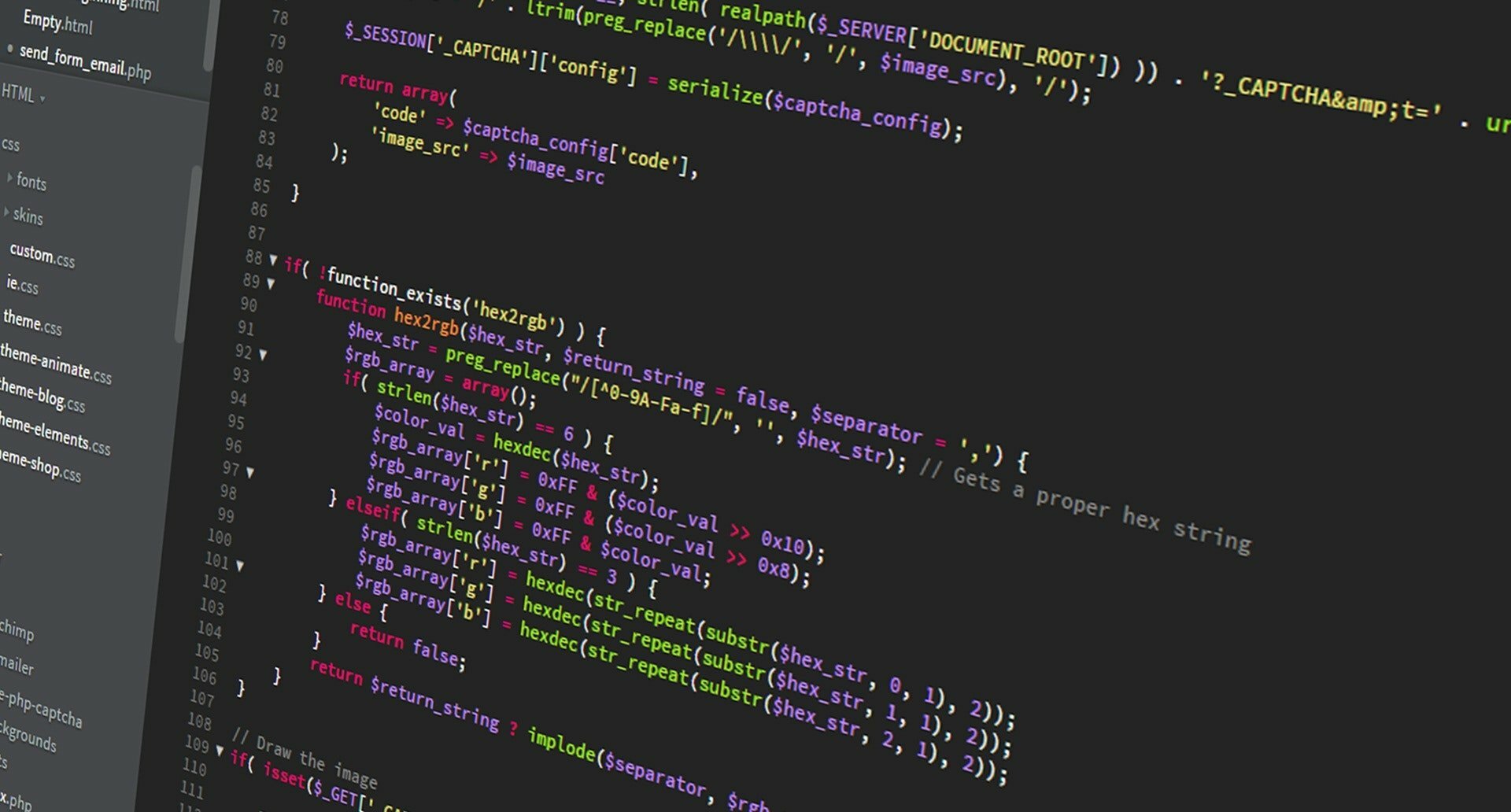Introduction and a little bit of theory behind the AI tools
Nowadays, the usage of AI tools is unavoidable. For a year or so, a huge amount of AI tools has swarmed the Internet, with ChatGPT being the biggest and most comprehensive tool to date. In a nutshell, and to keep things easy to understand these tools are Neural Networks. IBM has prepared an interesting article on that matter, that, I highly encourage you to read. To quote the article:
A neural network is a machine learning program, or model, that makes decisions in a manner similar to the human brain, by using processes that mimic the way biological neurons work together to identify phenomena, weigh options and arrive at conclusions.
I assume it’s obvious to the readers what the above means, so I won’t be going into the details here, as this is not the point of the article whatsoever. Just assume that these models fetch the data you feed them with and come up with a number of proposed outcomes, each of which slightly differs from one another. These minor differences are due to slight modifications applied during the generation process, before the final output. What’s interesting, however, is that these algorithms learn on their own and slightly improve with each iteration based on the data they are fed with, at least to the best of my knowledge.
The AI tools I use
Since, I am a blogger, and a programmer and I like image and video editing, I use the tools that correspond to:
- Text generation – my preference is ChatGPT.
- Image generation – my preference is NightCafe.studio or Bing Image Creator.
- Grammarly – my preference to improve the quality of written English, I use.
These 3 tools combined, help me in the content creation: allow me to quickly create interesting Post Thumbnails, provide me with some dummy content that I use in blog creation, and provide me with some useful code snippets that I use to hasten the Theme Development process. (I am not the biggest expert in vanilla JavaScript, so I use the good old Chatty to help me out with the code ;))
Now then, let’s go through a couple of samples and how I use these tools to set up the content myself, which I later edit and modify.
Using ChatGPT to come up with catchy blog post titles
In the following examples, I’ll show you how I asked ChatGPT to provide me with a number of interesting blog post title ideas, and how I asked it to modify the final result based on a number of 3 simple prompts. The original title of this article was supposed to be: “How to use AI tools to create an effective blog post“.
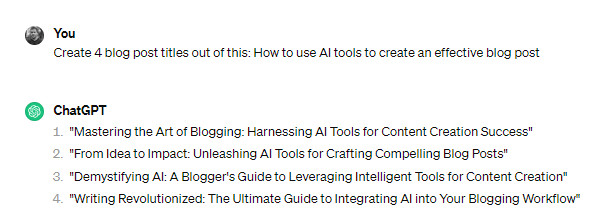
ChatGPT First Prompt
At first, the ChatGPT-generated blog post titles were a bit too wonderful to be real. I like to keep things simple and easy to read, also I prefer to offer something realistic. These sounded like clickbait and wouldn’t convey the value of my post. So, I gave it another try.
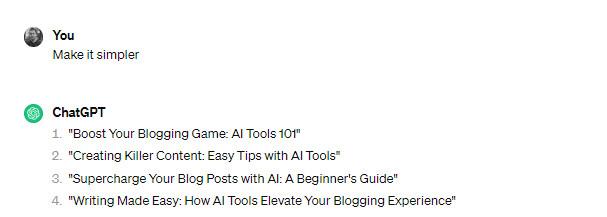
ChatGPT Second Prompt
These were better, a bit simpler, and less catchy, yet still, they didn’t convey the value of what I wanted to share with my readers. To me, these sound like a marketing guy screaming: “Hey, come here, I got the best quality deal for you”, blah, to hell with it.
So, I gave it another try, and I was pretty much satisfied with the final result:

ChatGPT Third Prompt
I really liked numbers #1 and #4, these were more or less in place with what I had hoped to receive with my first prompt. Hence, I decided to use the 1st proposed topic. Let’s stick to it, case closed 🙂
Using Bing Image Creator to come up with a thumbnail
In the following examples, I’ll show you how I used the Bing Image Creator service to create a number of potential blog post thumbnails, that I used to create the thumbnail for my blog. The service to the best of my knowledge is based on the DALL-E 3, however it’s free.
So, similarly, to the above, I stuck to 3 generations, each of which provided me with different results, based on the slight alterations to the original prompt: “A thumbnail for a blog post: “Using AI Tools for Effective Blog Posts: A How-To Guide”“

Bing Image First Prompt
My first thought, was – nah, these are too colorful and childish, let’s modify the prompt a bit.

Bing Image Second Prompt
These were better now, altering the prompt a bit, with: “realize, PC, and the tablet” words. That gave me something more visually informative, at least subjectively. Needless to say, I decided to give it one more, final try.
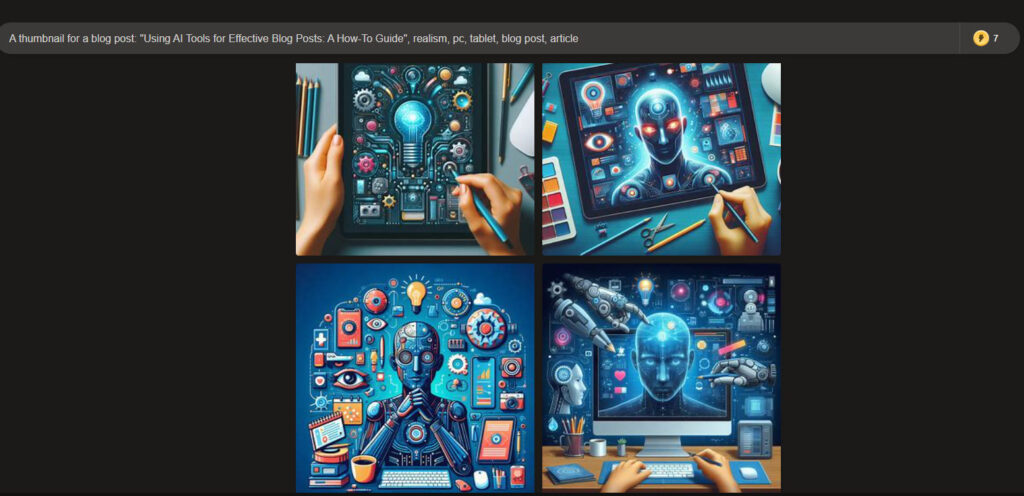
Bing Image Third Prompt
In the end, I came up with two results, and I changed my mind in the process. The two thumbnails I used and, further modified in GIMP, were:
- AI Tools for effective blog posts
- AI Tools for the effective blog posts
As you can see, both are pretty similar to each other: we have a robot / AI-like creature in the middle, a computer screen, a coffee, and some tools that relate to the blog, and remind us of a writer.
In the end, I think the one on the right looks more elegant and effective, compared to the colorful, yet appealing one on the left. A matter of personal preference, I’d say, both are pretty effective in conveying the info I want to pass forward.
Using Grammarly to improve the quality of written English
With the blog post nearing to an end, and most of the content in place, I had one final step to take – improve the vocabulary, grammar, and punctuation of it. I use the service called Grammarly, which does that pretty well. In the end, I want my readers to understand what I write. This is also a good tool to learn some new English words and improve the style of your writing.
- Grammarly in use 1
- Grammarly in use 2
- Grammarly in use 3
If you take a closer look at these images, you’ll see that Grammarly marks the text on the fly. The red lines help one in identifying spelling and orthography errors. The yellow lines mark problematic, say hard to understand sentences, that could be rephrased.
On top of that, the small menu on the right-hand side of the screen, lets one apply several more interesting changes to one’s text. Some of which improve the clarity, some of which improve the style of the text and finally, some improve the intent of the text.
I am not the best writer myself, and I have a lot to learn, so I find this tool extremely useful and knowledgeable.
Summary
The AI tools at our disposal allow us to improve our daily work. We may improve our grammar, we may come up with some new business ideas or we may hasten the development process through different means. In this article, I covered 3 simple tools, that I use on a daily basis to improve my work, both as a programmer and a content creator.
This concludes the post, if you find it appealing and interesting to read, feel free to leave a comment down below. I’ll be happy to share my knowledge on that matter even further.
Follow up Reading
- Codeable Developers – a group of Elite Experts for hire, feel free to check them out.
- AI content found on this website – the content I worked on with respect to AI, so far.
- My shop with AI made content – my shop with the AI generated content.