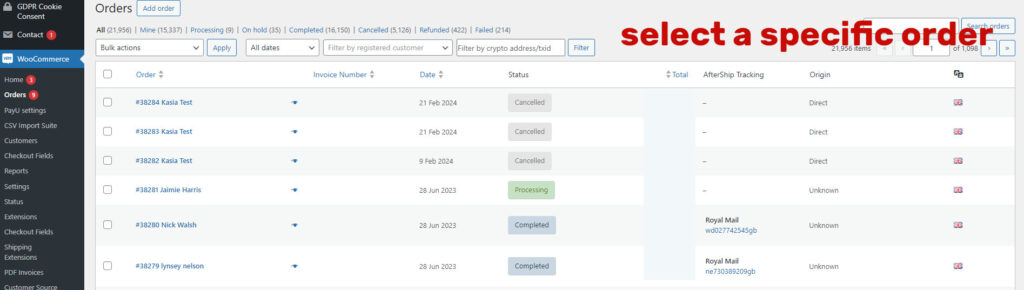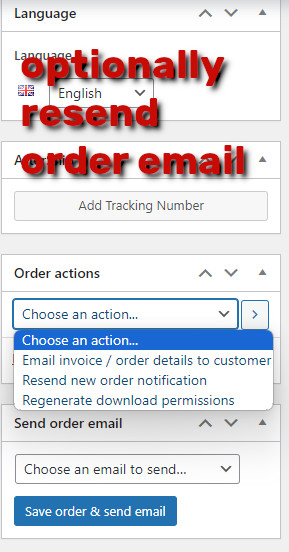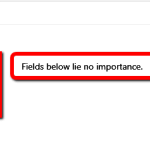Contents
Introduction:
WooCommerce, a powerful and widely-used e-commerce plugin for WordPress, provides a robust platform for online businesses. One essential aspect of managing online orders is the ability to modify order details, especially when it comes to billing and shipping information. In this article, we will explore the importance of customizing WooCommerce order details and provide a guide on how to effectively modify both billing and shipping information.
Importance of Modifying WooCommerce Order Details:
- Addressing Customer Changes:
- Customers often need to update their billing or shipping information after placing an order. This could be due to a change of address, contact number, or any other personal details. Offering the flexibility to modify these details enhances customer satisfaction and ensures accurate order delivery.
- Order Processing Efficiency:
- For merchants, having the ability to modify order details is crucial for efficient order processing. Situations may arise where a customer enters incorrect information during the checkout process. Without the capability to make adjustments, merchants could face challenges in fulfilling orders accurately and on time.
- Adapting to Business Requirements:
- Businesses may have specific requirements for order fulfillment, such as custom shipping arrangements or special billing considerations. Modifying order details allows merchants to tailor the order information according to their business needs, providing a more personalized and adaptable service.
Modifying WooCommerce Order Details:
1. Via WooCommerce Admin Dashboard:
- Navigate to the WooCommerce Orders page in the WordPress admin.
- Locate the order you want to modify and click on it.
- In the order details page, find the Billing and Shipping sections.
- Make the necessary changes and save the order.
- 1. WooCommerce Orders List
- 2. WooCommerce Order Details
- 3. WooCommerce Order Details Edit
- 4. WooCommerce Order Actions
2. Programmatically with Code:
- For more advanced customization, developers can use hooks and filters provided by WooCommerce to modify order details programmatically.
- Hooks like
woocommerce_checkout_update_order_metaandwoocommerce_process_shop_order_metaallow developers to intercept and update order information during the checkout process or order creation.
3. Using WooCommerce Extensions:
- Various WooCommerce extensions are available to extend the default functionality. For example, the “WooCommerce Customizer” plugin allows users to customize order fields, including billing and shipping details, through a user-friendly interface.
4. Third-Party Integration:
- Integrate third-party services or APIs that specialize in address validation or correction. This can help ensure that the entered billing and shipping details are accurate and minimize errors during order processing.
Conclusion:
Modifying WooCommerce order details, especially billing and shipping information, is integral to providing a seamless and customer-centric online shopping experience. Whether through the WooCommerce admin dashboard, custom code, extensions, or third-party integrations, merchants can tailor their order management process to meet the dynamic needs of both their business and customers. By embracing flexibility and customization, businesses can enhance efficiency, reduce errors, and ultimately foster stronger relationships with their clientele.