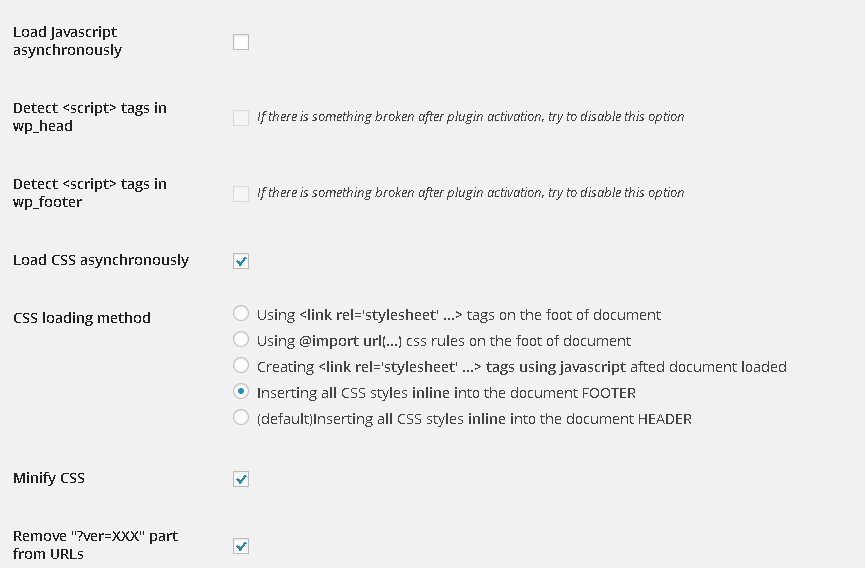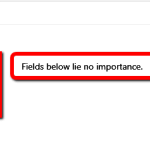In my post, I’d like to delve deeper into a remarkable feature that’s an integral part of WordPress – wp_localize_script. This function, often overlooked, is a powerhouse when it comes to making your JavaScript applications more flexible and adaptable within the WordPress ecosystem.
A common pitfall I’ve encountered in the past was hardcoding variables directly into the footer of my WordPress site. While this approach might work in some cases, it’s far from ideal. The major drawback is that if the file where I intended to use a specific variable was called in the header instead of the footer, I’d find myself in a bind, unable to access or manipulate that variable effectively. This situation is precisely where wp_localize_script comes to the rescue, and it’s a game-changer.
To better understand its utility, let’s explore an example borrowed from the WordPress CODEX:
wp_enqueue_script( 'some_handle' );
$translation_array = array(
'some_string' => __( 'Some string to translate' ),
'a_value' => '10'
);
wp_localize_script( 'some_handle', 'object_name', $translation_array );
In this example, we first enqueue a JavaScript file using `wp_enqueue_script`. However, the magic happens when we call `wp_localize_script`. This function takes three arguments: the script handle (‘some_handle’ in this case), a unique object name (‘object_name’), and an array of data to be passed to the script. The array can contain any data you want to make available in your JavaScript code.
What wp_localize_script essentially does is create a JavaScript object named ‘object_name’ with the values from the provided array. This object can then be accessed seamlessly in your JavaScript code using dot notation. For instance, you can access ‘some_string’ as `object_name.some_string` and ‘a_value’ as `object_name.a_value`.
The beauty of this approach is that it decouples your JavaScript from the specific location where it’s included in your WordPress site. Whether your script is in the header, footer, or anywhere else, you can confidently access these variables.
In essence, wp_localize_script empowers you to keep your JavaScript clean, maintainable, and flexible. It’s a tool that every WordPress developer should have in their toolkit, and once you start using it, you’ll wonder how you ever managed without it. So, embrace the power of wp_localize_script, and elevate the capabilities of your WordPress-driven web applications! 😄🚀